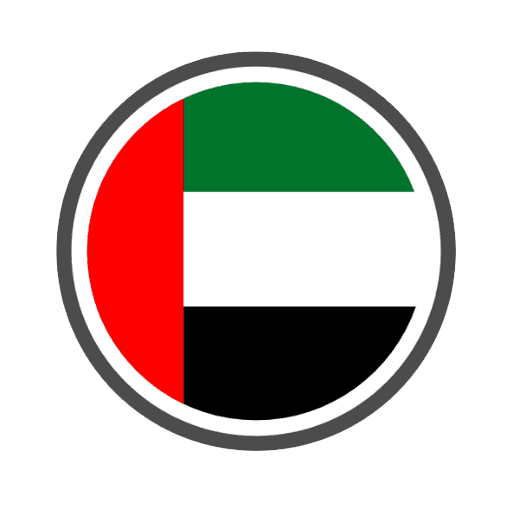Dubai has a big and modern train system called the Dubai Metro. The Roads and Transport Authority (RTA) ensures it runs well and safely. But what if someone doesn’t follow the Dubai RTA Metro rules?
Well, if someone breaks the rules, like not using their ticket correctly or sitting in the wrong seat, they might have to pay a fine. However, you can check the RTA Metro Dubai fines online by visiting any of the Customer Happiness Centres in Dubai.
But, you can also check RTA metro fines in Dubai online by visiting websites and our simple guide.
Dubai RTA Metro Fines List
| Violation | Fine (AED) |
| Causing inconvenience to other passengers | 100 |
| Selling items inside the Metro or its stations | 200 |
| Entering areas marked as restricted despite warnings | 100 |
| Littering or making the Metro dirty | 200 |
| Putting feet on seats | 100 |
| Traveling with pets (except guide dogs for the blind) | 100 |
| Smoking in prohibited areas | 200 |
| Carrying alcoholic drinks on the Metro or at stations | 500 |
| Eating or drinking inside Metro cabins | 100 |
| Sleeping in areas not designated | 300 |
| Damaging or vandalizing Metro property (e.g., seats or equipment) | 2000 |
| Standing or sitting in areas not for passengers | 100 |
| Misusing areas (e.g., Gold cabins, women & children sections without being part of those groups) | 100 |
How to Find RTA Fines in Dubai?
Finding RTA (Roads and Transport Authority) fines in Dubai is a simple process, and you can easily check and settle your fines through various online platforms.

Here’s a step-by-step guide on how to find RTA fines online in Dubai:
Step 1 – Visit the RTA Website
Access the official website of the Roads and Transport Authority in Dubai. You can do this by typing “RTA Dubai” into your preferred search engine.
Step 2 – Navigate to the Fines Section
Once on the RTA website, look for a section related to Abu Dhabi traffic fines or services. This information is usually prominently displayed on the homepage.
Step 3 – Login or Enter Details
Depending on the website’s features, you might need to log in with your account or enter specific details such as your vehicle registration number or license plate number. Follow the on-screen instructions.
Step 4 – Check Fines
After providing the necessary information, you should be able to access a summary of any outstanding fines associated with your vehicle or driver’s license. The details typically include the type of violation, date, and the amount of the fine.
Step 5 – Review and Settle Fines
Carefully review the list of fines to understand the nature of each violation. The website will likely provide options for settling fines online.
Follow the prompts to make the necessary payments through secure online channels.
Step 6 – Use Smart Apps
RTA often provides mobile apps that offer convenient access to services, including checking and paying fines. Download the RTA Dubai app from your device’s app store and follow the instructions to find and settle fines.

Step 7 – Visit RTA Service Centers
If you prefer an in-person approach, you can visit one of the RTA service centers. Friendly staff will assist you in checking your fines and guiding you through the payment process.
How to Check RTA Metro Fines Online
You can check RTA metro fines online by following these steps.
- Visit the RTA’s official site.
- Select the “Fines Inquiry” section.
- Enter either your Emirates ID or NOL card number.
- View any displayed outstanding fines.
How to Check RTA Fines in Dubai?
If you’re looking to verify any pending RTA fines in Dubai, the process is simple. Head to the official Dubai Police website and choose the “Traffic Fines Inquiry” option.

Once there, you can easily look up fines by inputting your license plate or Emirates ID number. Doing so gives you a clear view of any outstanding fines tied to your vehicle or identity.
How do I pay my RTA fine in Dubai?
Paying your RTA (Roads and Transport Authority) fine in Dubai is a straightforward process, and you can choose from various convenient methods.
Here’s a guide on how to pay your RTA fine:
- Online: Log in to the RTA website, select fines, and pay securely with your card.
- RTA App: Use the RTA Dubai app, log in, choose fines, and follow the prompts for payment.
- Service Centers: Visit an RTA service center, provide your details, and pay in cash or card.
- Smart Kiosks: Find smart kiosks at malls or RTA centers, follow instructions, and pay with cash or card.
- Banks: Visit RTA-affiliated banks, provide details, and pay online or over the counter.
- SMS Service: Send an SMS to 4488 with your plate number, receive fine details, and pay online.
- Auto Renewal: Opt for auto-renewal services during vehicle registration for seamless fine payments.
RTA Metro Regulations
Before delving into how to check fines, it’s essential to grasp the rules set by the RTA for metro users. These regulations ensure the smooth operation of the metro and guarantee the safety and comfort of all passengers.
Some common RTA metro rules include:
- Not eating or drinking in prohibited zones.
- Respecting the reserved seats for those who need them.
- Avoiding smoking or using e-cigarettes.
- Not causing disturbances or playing loud music.
Why Check for Fines Online?
With the RTA implementing strict regulations to ensure optimal service, individuals can accumulate fines unknowingly.
For instance, forgetting to tap your NOL card when exiting could result in a fine.
You can check RTA metro fines in Dubai online to avoid any unexpected charges. Plan financially if a fine needs to be settled.
Conclusion
Staying informed about potential RTA Metro fines is more than avoiding unexpected charges; it’s about being a responsible commuter. Regularly checking and settling RTA fines online can ensure a pleasant journey on the Dubai Metro, contributing to the city’s vision of efficient and harmonious public transportation. Always stay updated, travel responsibly, and enjoy the ride!