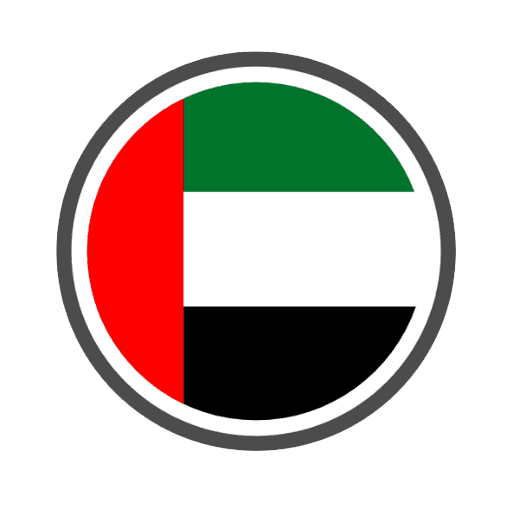A Qatar ID Status Check is important for anyone who wishes to live in the country. A Qatar ID, also known as a National Identification Card, is a mandatory document issued by the Ministry of Interior (MOI) to all Qatar citizens and residents. It serves as proof of identity and residence in the State of Qatar. The card contains the ID holder’s personal information, including their name, photograph, nationality, date of birth, and a unique ID number. It also includes the expiry date of the ID.
Qatar ID Status Check – Why do I need to check my Qatar ID status?
There are a number of reasons why you might need to check your Qatar ID status. Here are a few:
- Verify the expiration date of your ID. A Qatar ID is valid for five years from the date of issue. It is important to renew your ID before it expires to avoid any penalties.
- To check if your ID is still valid if it has been lost or stolen. If you lose your ID, you must report it to the MOI as soon as possible. You can then apply for a replacement ID.
- To update your personal information on your ID. If your personal information changes, such as your name or marital status, you must update your ID accordingly.
Qatar ID Status Check – How to Check Your Qatar ID Status Online
The Ministry of Interior (MOI) of Qatar provides an online service that allows you to check your Qatar ID status for free. Here’s how to do it:
- Visit the MOI website: https://portal.moi.gov.qa/wps/portal/MOIInternet/MOIHome
- Change the language to English if necessary.
- Click on “Inquiries” from the top menu.
- Click on “Other Inquiries.”
- Click on “Official Documents.”
- Enter your Qatar ID number and the captcha code.
- Click “Submit.”
The website will then display your ID information, including your name, nationality, date of birth, and expiry date.
Qatar ID Status Check – How to Check Your Qatar ID Status Using the Metrash2 App
You can also check your Qatar ID status using the Metrash2 app. The Metrash2 app is a mobile app that allows you to access a variety of government services in Qatar. Here’s how to do it:
- Download and install the Metrash2 app on your smartphone or tablet.
- Launch the app and log in using your username and password.
- Tap on “Inquiries.”
- Tap on “Passport & Travel Documents.”
- Tap on “Residence Permit Inquiry.”
- Enter your Qatar ID number and the captcha code.
- Tap “Inquire.”
The app will then display your ID information, including your name, nationality, date of birth, and expiry date.
Qatar ID Status Check – What to do if your Qatar ID is Expired
If your Qatar ID is expired, you must renew it as soon as possible. You can renew your ID online through the MOI website or the Metrash2 app. You can also renew your ID in person at any MOI service center.
To renew your ID online, you will need to pay a renewal fee of QR100. You will also need to upload a copy of your passport and a recent photograph. Once you have submitted your application, you will be able to collect your new ID from any MOI service center within a few days.
To renew your ID in person, you will need to take the following documents with you to the MOI service center:
- Your original Qatar ID
- A copy of your passport
- A recent photograph
- The renewal fee of QR100
The processing time for renewing an ID in person is usually a few days.
Additional Tips
- It is important to keep your Qatar ID safe and secure. Do not share your ID number with anyone you do not trust.
- If you lose your Qatar ID, report it to the MOI as soon as possible. You can report a lost ID online through the MOI website or the Metrash2 app. You can also report a lost ID in person at any MOI service center.
- If your Qatar ID is damaged, you can apply for a replacement ID online through the MOI website or the Metrash2 app. You can also apply for a replacement ID in person at any MOI service center.
I hope this article has been helpful. If you have any further questions about Qatar ID status checks, please contact the Ministry of Interior.