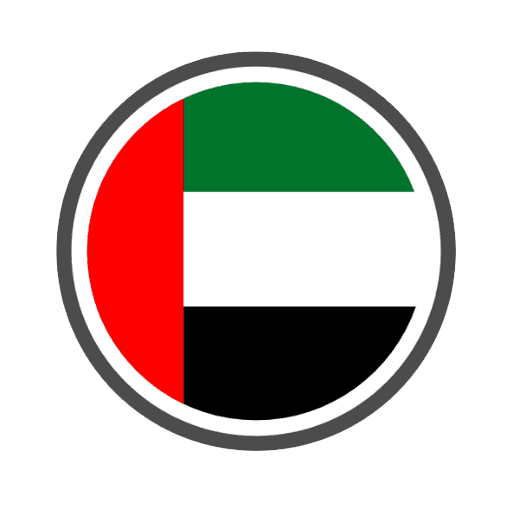For citizens of the United Arab Emirates (UAE), obtaining an Emirates ID is important. This identification card serves as proof of identity and is mandatory for various transactions, such as opening bank accounts, obtaining visas, accessing government services, and more.
Check out the step-by-step guide on downloading Emirates ID online in 2024.
Emirates ID Download
So, here it is, how you can download your emirates id.
Step 1- Prepare the Required Documents
Before you begin the online application process, have the necessary documents ready. These typically include your passport copy, residency visa copy, and a recent passport-sized photograph.
Ensure these documents are in a digital format (JPEG or PDF) and easily accessible on your computer or mobile device.
Step 2- Visit the Federal Authority for Identity and Citizenship (ICA) Website
To initiate the Emirates ID download process, go to the official website of the Federal Authority for Identity and Citizenship at www.ica.gov.ae.
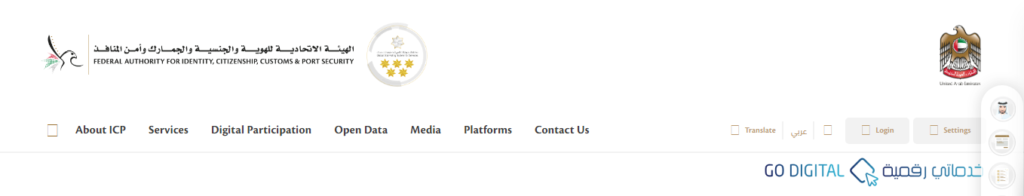
It is important to note that the website and its interface may have changed the writing of this article, so be sure to adapt to any updates accordingly.
Step 3- Navigate to the Emirates ID Section
Once you are on the ICA website, look for the Emirates ID section. The location of this section may vary based on any recent website redesigns.
Look for a prominent link or tab that mentions Emirates ID or ID Card Services.
Step 4- Register an Account
To access the Emirates ID online, you must create an account on the ICA website. Look for a “Register” or “Sign Up” option within the Emirates ID section.
Click on it and follow the instructions to provide the necessary details, including your name, contact information, and a valid email address.
Create a username and password for your account.
Step 5- Login to Your Account
After successfully registering, return to the ICA website and locate the “Login” or “Sign In” option. Enter your username and password to access your account.
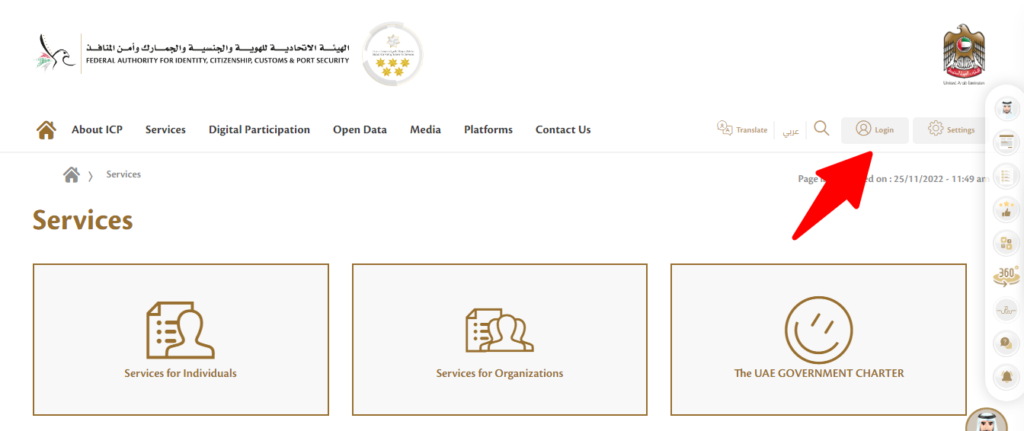
Step 6- Complete the Emirates ID Application
Once you have logged in, navigate to the Emirates ID services section.
Locate the option that allows you to apply for a new Emirates ID or download a copy of an existing one. Click on it to proceed.
Step 7- Provide Personal Information
In this step, you must provide your personal information, including your full name, date of birth, gender, nationality, passport details, visa information, and other relevant details.
Ensure that the information you provide is accurate and matches the information on your passport and residency visa.
Step 8- Upload Supporting Documents
Upload the digital copies of the required documents, such as your passport copy, residency visa copy, and a passport-sized photograph.
Ensure the documents are clear, legible, and meet the specified file format and size requirements.
Step 9- Review and Submit
Carefully review all the information you have entered and ensure the accuracy of the uploaded documents.
Any errors or discrepancies may cause delays in the application process. Once you are confident everything is correct, click the “Submit” or “Finish” button to submit your application.
Step 10- Pay the Fees (if applicable)
Depending on the type of application or service you have chosen, there may be associated fees.
The ICA website will provide relevant payment options, such as online or bank transfers. Follow the instructions provided to complete the payment process.
Step 11- Track the Status of Your Application
After submitting your application, you will receive a reference number or acknowledgment receipt. This reference number will allow you to track the status of your Emirates ID application.
Check the ICA website regularly or use any tracking services provided to monitor the progress of your application.
The processing time can vary, but you should receive updates on the status of your application via email or SMS.
Step 12- Downloading Your Emirates ID
Once your application is approved and processed, you will receive a notification informing you that your Emirates ID is ready for download.
You may receive this notification via email or SMS, depending on the contact information provided during the application process.
Return to the ICA website and log in to your account using your username and password. Navigate to the Emirates ID section and look for the option to download your Emirates ID card.
Click on it, and a digital copy of your Emirates ID will be downloaded to your device.
Step 13- Printing and Using Your Emirates ID
Once you have downloaded the digital copy of your Emirates ID, it is important to print it on white paper using a high-quality printer. Ensure the printout is clear and legible, with all the information visible.
Your Emirates ID is an official identification document widely accepted for various purposes. Carry your printed Emirates ID and present it when required, such as during official transactions, accessing government services, or verifying your identity.
How To Get Emirates ID Soft Copy
Here’s a step-by-step guide on how to obtain a soft copy of your Emirates ID:
1. Visit the Federal Authority for Identity and Citizenship (ICA) official website at www.ica.gov.ae.
2. Log in to your ICA account using your registered username and password. If you don’t have an account, create one by providing the required details and completing the registration process.
3. Once logged in, navigate to the Emirates ID services section on the ICA website. This section usually offers various services related to Emirates ID.
4. Look for the option to request a soft copy of your Emirates ID within the Emirates ID services section.
5. Click the relevant link or button to initiate the soft copy request.
6. Follow the instructions and enter any required information, such as your Emirates ID number or personal details.
7. Verify the details you provided and ensure their accuracy.
8. Submit the soft copy request.
9. After submitting the request, you may need to wait for a processing period, which can vary depending on the workload and procedures of the ICA.
10. Once the soft copy is processed, you may receive an email notification or be able to download it directly from your ICA account.
Note: Keeping your ICA account credentials secure and up-to-date is essential to access and manage your Emirates ID-related services efficiently.
Can I See My Emirates ID Online?
No, you cannot see your Emirates ID online. The Emirates ID is a physical identification card issued by the United Arab Emirates government and is not available for viewing online.
To access information or details regarding your Emirates ID, you must visit the official government offices or authorized service centers in person.
How Long Does it Take to Download The Emirates ID Online?
It depends on your internet speed; however, you can immediately download the Emirates ID if your internet is fast.
Conclusion
Downloading your Emirates ID online has become a convenient and efficient process, allowing residents in the UAE to obtain their identification cards without unnecessary hassles.
The step-by-step guide helped you successfully navigate the ICA website, submit your application, and download your Emirates ID once it is ready. Remember to provide accurate information and comply with the specified document requirements to ensure a smooth and timely application process.