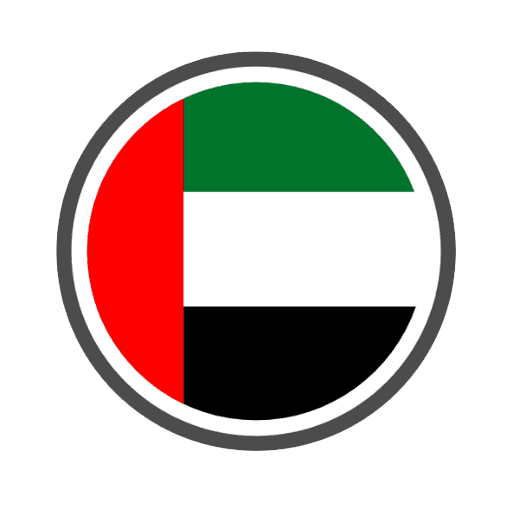Emirates ID plays a pivotal role in ensuring seamless connectivity with Etisalat’s services. Emirates ID with Etisalat update is a simple yet essential process that enables you to enjoy a range of benefits and services tailored to your needs.
So, how to update Etisalat Emirates ID app?
To update your Emirates ID in the Etisalat app, simply follow these easy steps. Upon launching the Etisalat app, a reminder pop-up will appear on the homepage, prompting you to update your Emirates ID. Click on the ‘Update Now’ link to proceed with the update process directly.
Alternatively, you can access the update feature by tapping on the profile icon located at the bottom of your screen. From there, select ‘Update my Emirates ID,’ and you’ll be guided through the process to provide your new Emirates ID details. It’s a quick and convenient way to ensure that your information remains accurate and up-to-date within the app.
How to Update Emirates ID in the Etisalat App
You can update Etisalat Emirates ID with the new method that has been released. People are now worried and thinking about how to update Emirates ID for the Etisalat app with the new method. That is why we are here to guide our visitors to update their emirates id status which can help them in the long run.
So, here is a quick guide on how to update the Emirates ID Etisalat app.
Step 1: Download and Install the Etisalat App
If you haven’t already done so, download the Etisalat app from the official app store (Google Play Store for Android or App Store for iOS devices) and install it on your smartphone.
Step 2: Log in to Your Etisalat Account
Open the Etisalat app and log in to your account using your registered mobile number and password. If you don’t have an account, you can create one following the app’s registration process.
Step 3: Navigate to Profile Information
Once you’re logged in, locate the section within the app that contains your profile or personal information. It might be labeled as “My Account,” “Profile,” or “Personal Details.”
Step 4: Choose “Update Emirates ID” or Similar Option
Within your profile or personal information section, look for an option related to updating your Emirates ID. It may be named “Update Emirates ID,” “Update ID Information,” or something similar.

Step 5: Provide New Emirates ID Details
Click on the relevant option to update your Emirates ID. You will be prompted to enter your new Emirates ID number, name, or any other necessary details. Ensure that the information you provide is accurate and up-to-date.
Step 6: Verify the Changes
After entering the new Emirates ID details, review the information you’ve provided to ensure its accuracy. Once you’re satisfied, proceed to verify the changes.
Step 7: Submit the Update
Click on the “Submit” or “Update” button to save the changes you’ve made to your Emirates ID in the Etisalat app.
Step 8: Confirmation
You should receive a confirmation or acknowledgment message indicating that your Emirates ID has been successfully etisalat emirates id updated. If you encounter any issues during the process, consider reaching out to Etisalat’s customer support for assistance.
Please note that the steps outlined above are based on general procedures, and the app’s layout and instructions may differ slightly in your specific version of the Etisalat app.
How to Update Emirates ID in Etisalata Without UAE Pass
The process for Etisalat emirates ID update without using UAE Pass might differ based on the app’s features and updates. Please keep in mind that functionalities can change over time, so I recommend checking the latest version of the Etisalat app for the most accurate instructions.
Here it is, how to update your Emirates ID in Etisalat without a UAE pass.
1. Firstly download the Etisalat App.
2. Login to your Etisalata account.
3. Go to your profile or personal information.
4. Choose the Update Emirates ID option or similar to this.
5. Provide your new emirates ID details.
6. Verify the changes you made.
7. Click submit or update to save changes in your Emirates ID in the Etisalata app you made.
8. Confirm an acknowledgment message indicating that your Emirates ID has been successfully updated in the Etisalat app.
Ending Lines
With Etisalat’s commitment to delivering cutting-edge telecommunications solutions, a well-maintained Emirates ID ensures that you experience the full spectrum of benefits tailored to your needs. Stay connected with ease, access a wide range of services, and embrace the boundless opportunities that come with a synchronized Emirates ID and Etisalat’s world-class network.
So, take a moment to update your Emirates ID today and embark on a seamless journey of communication, connectivity, and endless possibilities with Etisalat!