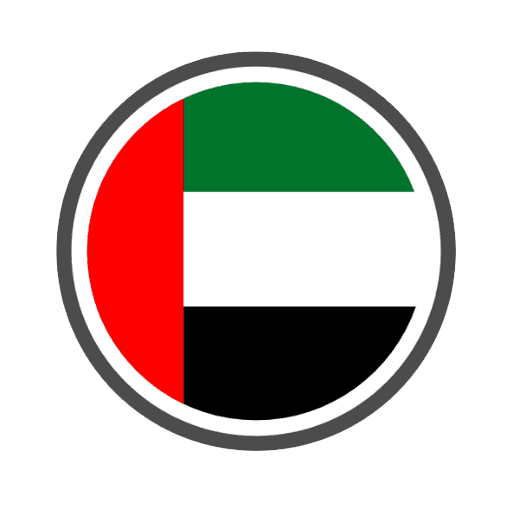When it comes to managing your NOL card, staying updated with your balance is crucial for a hassle-free travel experience in Dubai. As we step into 2024, the convenience of online services continues to make life easier for NOL cardholders.
Whether you’re a daily commuter or an occasional visitor navigating the bustling city, knowing how to check your NOL card balance online is an essential bit of knowledge that ensures your journey through Dubai is as smooth as the city’s sleek metro lines.
Checking your NOL card balance online is a simple process: simply visit the RTA website’s NOL card balance page, enter your card’s TAG ID, and with a click, you have all the details at your fingertips—your current balance, recent transactions, and card validity.
Moreover, the NOL card isn’t just a key to Dubai’s public transport; it’s a smart fare card that has integrated itself into the fabric of the city’s transit ecosystem, being used in buses, metro, and even retail outlets.
NOL Card Balance Check: Quick Steps
- Navigate to the RTA NOL Card Portal.
- Select the “Check NOL Balance” option.
- Input the NOL Card TAG ID (found on the back of the card).
- Click the “Search” button.
- View the displayed balance.
Check NOL Card Balance Online
If you’re away from a metro or bus station, checking your balance online is a straightforward process.
Here’s a step-by-step guide on checking your NOL card balance online to help you a certain your NOL card balance check from the comfort of your home or on the move.
1. Visit the RTA Website
Start by heading to the official RTA website. They have dedicated pages for various services, and the NOL Card section is one of them.
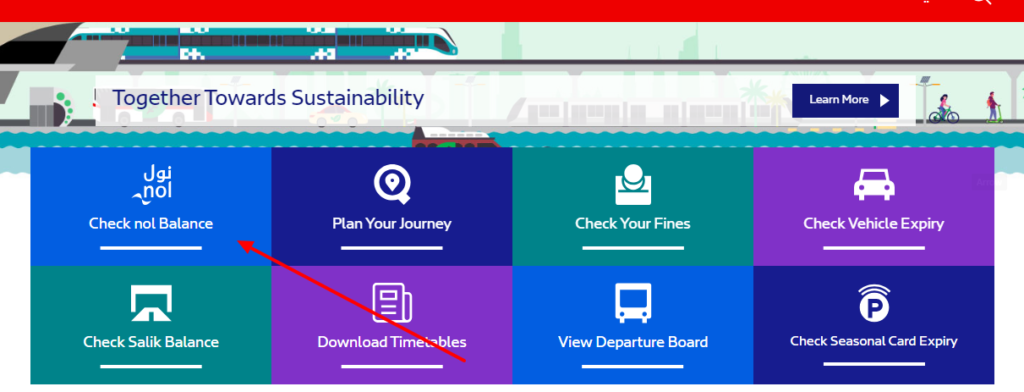
2. Navigate to the NOL Card Services
Once on the RTA website, look for the “NOL” tab or the “e–Services” or “Public Transport” sections. Click on it.
There will be multiple options related to the NOL card. Choose the one that says “Check NOL Card Balance” or a similar descriptor.
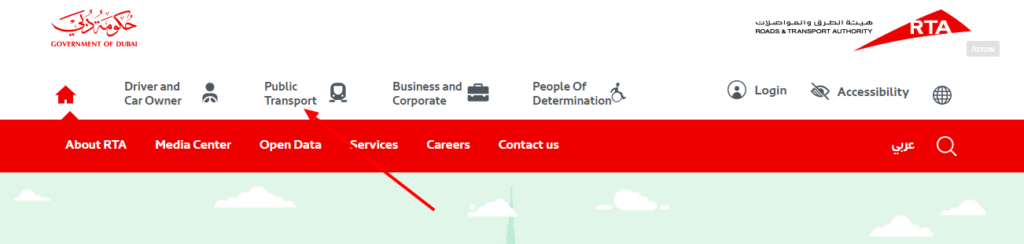
3. Enter Your NOL Card Details
After you select to check the balance, you’ll be prompted to input your NOL card number. This is a unique number given to every NOL card, usually found on the back of the card.
Once you’ve entered your card number, there might be security checks like CAPTCHA to ensure that you’re not a bot. Complete these checks as instructed.
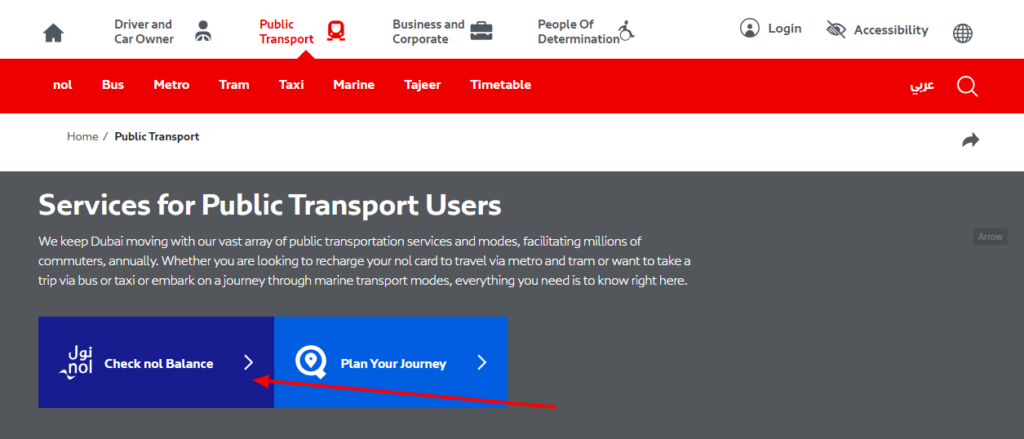
4. View Your Balance
After submitting your NOL card number, the screen will display the current balance on your card. You’ll also get details like the last few transactions and the validity of the card, if available.
Types of NOL Cards in Dubai
Navigating through Dubai’s intricate public transportation system is made easy with the introduction of the NOL Card.
This e-ticketing card is issued by Dubai’s Roads and Transport Authority (RTA) to make commuting more efficient and hassle-free.
Depending on the needs and frequency of travel, there are several types of NOL cards to choose from.
1. Nol Red Ticket
Purpose: The Nol Red Ticket is best suited for tourists and occasional users. It’s more of a temporary solution for those who do not commute regularly.
- Features:
- Paper-based and non-rechargeable.
- Can be loaded with up to 10 single trips or a day pass.
- Valid for 90 days.
- Can be used on buses, trams, the metro, and water buses.
2. Nol Blue Card
Purpose: This is a personalized smart card, ideal for regular commuters who want the convenience of long-term use.
NOL Blue card features
3. Nol Silver Card
Purpose: The NOL silver card is designed for the everyday traveler, it offers flexibility and ease without the need for personalization.
NOL silver card features
4. Nol Gold Card
Purpose: Tailored for those who prefer a luxurious travel experience, it grants access to the Gold Class cabins of the Dubai Metro and Tram.
NOL Gold card features
Where are NOL Cards Used?
NOL cards are primarily used in Dubai, United Arab Emirates, for various public transportation and related services. Specifically, NOL cards can be used for:
- Dubai Metro: For both the Red and Green lines.
- Dubai Tram: Convenient for those traveling in areas like Jumeirah, Dubai Marina, and Al Sufouh.
- Buses: RTA-operated buses within Dubai.
- Water Buses: These ply specific routes within Dubai Creek and the Marina.
- Parking: Some public parking zones in Dubai allow payment via the NOL card.
- RTA Taxis: Some taxis accept NOL card payments.
- Retail Purchases: Certain retail outlets and vending machines accept the NOL card as a payment method.
It’s worth noting that the usability of the NOL card might expand over time as the RTA integrates more services or partners with more retail outlets.
Always ensure to check the latest updates from the RTA regarding the card’s applicability.
How Do I Check the Expiry Date of My NOL Card?
You can check your NOL Card expiry date by following these simple steps:
- Navigate to the RTA Homepage.
- Hover over or click on “Public transport.”
- Choose “NOL” from the dropdown menu.
- Select “View NOL Card Balance.”
- Enter your NOL Card TAG ID (located on the back of the card).
- Click the “Search” button.
- The system will display your NOL Card’s expiry date along with other details.
NOL Card Price
NOL cards are available at two price points: Dh 25 and Dh 70. Purchasing the Dh 25 card provides you with a starting balance of Dh 19.5.
Opting for the Dh 70 card, on the other hand, gives you an initial balance of Dh 60.
Notably, with the NOL Silver Card, you benefit from 19 e-purse value credits designated for travel.
| NOL Silver Card | NOL Gold Card | NOL Personal Card | NOL Red Ticket |
| AED 25 | AED 25 | AED 70 | AED 2 |
| 6.81$ | 6.81$ | 19,06$ | 0,54 |
FAQs
How Much is the NOL card in Dubai?
NOL Card Prices in Dubai:
- 1. Standard NOL card: 2 AED (0.5 USD) – Available at ticketing machines.
- 2. NOL Silver Card: 25 AED (6.8 USD) with 19 AED (5.2 USD) credit – Ideal for tourists.
What is the minimum balance of the NOL Card?
The minimum balance for the Nol Card is 7.5 AED.
Can I use NOL cards in Hospitals and pharmacies?
You can utilize your NOL card for payments at select healthcare providers in Dubai. Specifically:
- MedCare: Pay at any of the 17 MedCare branches using your NOL card.
- Pharmacies: Purchase medicines and health items using NOL at 146 Aster branches, 23 MedComs, and 11 Medicines branches across Dubai.
Can I use an NOL Card In a Taxi?
Yes, you can use your NOL Card in RTA taxis in Dubai. Simply swipe your NOL card to conveniently pay for your journey.
Conclusion
I hope this blog post has helped teach you how to check your NOL card balance online. By following these simple steps, you can easily stay on top of your NOL card balance and avoid any surprises at the fare gate.
In addition to the methods described in this blog post, you can also check your NOL card balance by downloading the NOL app or by calling the NOL customer service hotline.