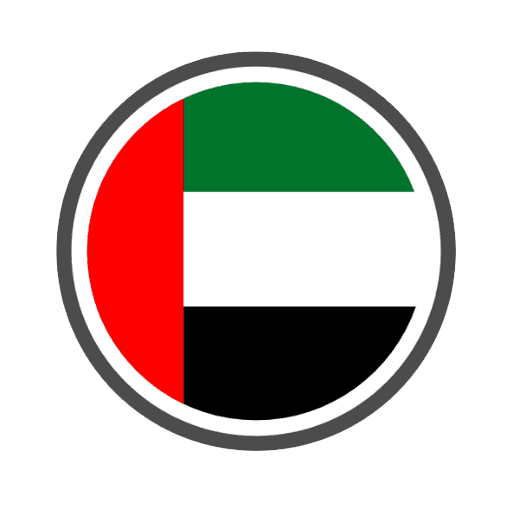How to MOI Qatar Traffic Violation Check properly is very important, especially if you want to stay in the country as a citizen. Driving in Qatar offers a unique blend of scenic highways and bustling city streets. However, staying on the right side of the law is crucial. The Ministry of Interior (MOI) enforces traffic regulations to ensure road safety, and accumulating unpaid violations can lead to inconveniences.
This article guides you through the process of checking for MOI Qatar traffic violations, using both the Ministry’s website and its mobile app, Metrash2.
MOI Qatar Traffic Violation Check – Who Can Check for Traffic Violations?
Anyone who has driven a vehicle in Qatar, be it a resident, citizen, or visitor, can check for potential traffic violations. There are two methods for this:
- Using the MOI Website: This method is accessible from any computer with an internet connection.
- Using the Metrash2 App: This app allows you to check for violations on the go, from the convenience of your smartphone.
MOI Qatar Traffic Violation Check – Checking for Violations via the MOI Website
- Access the MOI Website: Visit the official Ministry of Interior website at [portal.moi.gov.qa].
- Language Selection: While the website offers Arabic as the default language, you can easily switch to English for better navigation. Look for the language selection option, usually located at the top right corner of the homepage.
- Navigate to MOI Services: Once the website is in English, locate the “MOI Services” tab on the menu bar. Click on it to reveal a drop-down menu.
- Select Inquiries: From the “MOI Services” drop-down menu, choose the “Inquiries” option. This will lead you to a page with various inquiry categories.
- Traffic Inquiries: Within the “Inquiries” section, find and click on “Traffic Inquiries.” This will display options related to traffic-related information.
- Traffic Violations: Finally, select “Traffic Violations” from the listed options. This is the dedicated page for checking outstanding traffic violations.
- Entering Details: Here, you will be presented with two options for checking violations:
- For Citizens and Residents: Enter your vehicle’s plate number and select the corresponding vehicle type (Car, Motorcycle, etc.) from the provided dropdown menu. Then, complete the captcha verification and click “Submit.” In the next step, you will be required to enter your Qatar National ID number to access your specific traffic violation details, if any.
- For Visitors: If you were driving a vehicle registered outside Qatar, select the “Foreign Vehicles” tab. Here, you will need to provide details like the country of the vehicle’s origin, its type (Car, Motorcycle, etc.), the relevant Emirate (if applicable), and the vehicle’s plate number. Complete the captcha verification and click “Submit” to see any outstanding fines associated with the foreign vehicle.
- Viewing Violations: Once you’ve submitted the required details, the system will display any outstanding traffic violations linked to the vehicle. This information will include the type of violation, the date it occurred, and the corresponding fine amount.
MOI Qatar Traffic Violation Check – Checking for Violations via the Metrash2 App
- Download and Install Metrash2: The Metrash2 app is available for free download on both the Apple App Store and Google Play Store. Search for “Metrash2” on your respective app store and install it on your smartphone.
- Register or Login: If you are a new user, you will need to register for a Metrash2 account. This process involves providing your Qatari ID number, a valid email address, and setting a secure password. Existing users can simply log in using their registered credentials.
- Navigate to Traffic Services: Once logged in, locate the “Traffic Services” section within the Metrash2 app. This section may be represented by an icon or listed within a menu.
- Traffic Violations: Within the “Traffic Services” section, find the option for “Traffic Violations” and tap on it.
- Viewing Violations: Similar to the website, Metrash2 will display any outstanding traffic violations associated with your registered Qatari ID number. This includes details like the violation type, date, and the corresponding fine amount.
MOI Qatar Traffic Violation Check – Benefits of Checking Traffic Violations Regularly
There are several advantages to proactively checking for MOI Qatar traffic violations:
- Avoidance of Late Fees: Traffic fines in Qatar often incur late payment penalties. Checking regularly ensures you settle them promptly and avoid additional charges.
- Peace of Mind: Knowing your traffic violation status eliminates any uncertainty and allows you to plan your finances accordingly.
- Driving License Suspension: Unpaid violations can lead to the suspension of your driving license in Qatar. Early detection helps prevent this inconvenience.
Staying informed about potential MOI Qatar traffic violations is crucial for responsible driving in the country. You should know How to MOI Qatar Traffic Violation Check and stay on top of it to live like a good citizen.